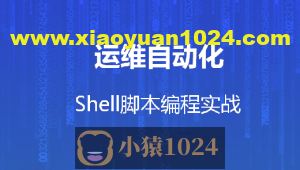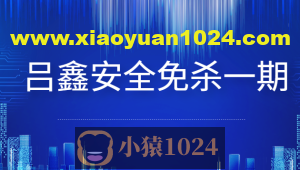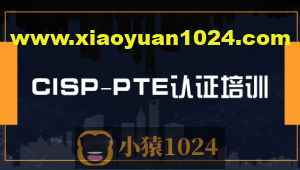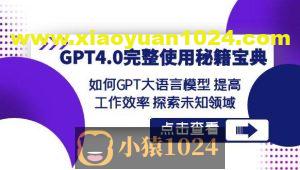目录
1、前言
Pytest使用python自带关键字assert进行断言,断言内容为一个表达式,只要表达式的最终结果为True,那么断言通过,用例执行成功,否则用例执行失败。
assert + 表达式
2、常用断言
assert xx:判断xx为真assert not xx: 判断xx不为真assert a in b:判断b包含aassert a == b: 判断a等于bassert a != b: 判断a不等于b
3、预期异常断言
除了支持对代码正常运行的结果断言之外,Pytest也能够对 Exception 和 Warnning 进行断言。有时候断言会引发我们意料之中的异常,借助pytest.raises可以捕获匹配到的异常,避免该条用例执行Failed。
- 示例1:如果抛出
ZeroDivisionError测试结果是Pass,否则为Failed
def test_zero():
# 捕获预期异常
with pytest.raises(ZeroDivisionError) as ec:
res = 1 / 0
# 断言异常信息, 官方提示, raise 的异常应该是当前代码块最后一行,如果在其后面还有代码,那么将不会被执行。
assert "zero" in str(ec.value)
- 示例2:将异常信息存储到一个变量中,从而可以进一步断言
def test_zero():
# 捕获预期异常
with pytest.raises(ValueError) as ec:
raise ValueError("Zero Error")
# 官方提示, raise 的异常应该是当前代码块最后一行,如果在其后面还有代码,那么将不会被执行。
print("错误说明", ec.value)
print("错误回溯", ec.traceback)
print("错误类型",ec.type)
assert str(ec.value) == "Zero Error"
"""
执行结果
collected 1 item
test_temp.py::test_zero 错误说明 Zero Error
错误回溯 [<TracebackEntry /Users/qishuai/Desktop/笔记/web自动化测试/pytest/demo/test_temp.py:30>]
错误类型 <class 'ValueError'>
PASSED
"""
- 示例3:预期异常还可以传递一个元祖
def test_Error_tuple():
with pytest.raises((ValueError, ZeroDivisionError)):
# res = 1/0
raise ValueError
- 示例4:通过match关键字进行正则表达式更精确断言异常
def match_error():
raise ValueError("This is Test Error")
def match_error_2():
raise ValueError
def test_match():
with pytest.raises(ValueError,match=r".* Test Error") as ec:
match_error_2()
assert ec.type == ValueError
assert str(ec.value) == "This is Test Error"
上面示例4代码中由于添加了match关键字,所以match_error引发的异常能被pytest.raise捕获到,match_error_2引发的异常不能被pytest.raise捕获到。
更多异常断言:https://docs.pytest.org/en/latest/how-to/assert.html#assertions-about-expected-exceptions
4、优化断言提示
在断言时加入注释字符串,在报错时注释能够被打印出来
def test_assert_fail():
assert 1 > 2, "断言1是否大于2"
"""
执行结果
============================ test session starts ==============================
collecting ... collected 1 item
test_1.py::test_assert_fail FAILED [100%]
test_1.py:41 (test_assert_fail)
def test_assert_fail():
> assert 1 > 2, "断言1是否大于2"
E AssertionError: 断言1是否大于2
E assert 1 > 2
test_1.py:43: AssertionError
============================== 1 failed in 0.06s ===============================
"""
5、自定义失败断言提示
通过在conftest.py中添加pytest_assertrepr_compare钩子来添加您自己的详细解释,如下:
# content of conftest.py
def pytest_assertrepr_compare(op, left, right):
"""
:param op: 操作符
:param left: 操作符左边内容
:param right: 操作符右边内容
:return:
"""
if op == ">":
return ["比较大小",f"{left}不大于{right}"]
# content of test_compare.py
def test_compare():
a = 1
b = 2
assert a > b
"""
执行结果:
collected 1 item
temp/test_compare_foo.py::test_compare FAILED
================================================================== FAILURES ===================================================================
________________________________________________________________ test_compare _________________________________________________________________
def test_compare():
a = 1
b = 2
> assert a > b
E assert 比较大小
E 1不大于2
temp/test_compare_foo.py:19: AssertionError
=========================================================== short test summary info ===========================================================
FAILED temp/test_compare_foo.py::test_compare - assert 比较大小
============================================================== 1 failed in 0.08s ==============================================================
"""
参考:
https://cloud.tencent.com/developer/article/1693769
http://www.360doc.com/content/22/0211/10/78594709_1016826734.shtml
https://docs.pytest.org/en/latest/how-to/assert.html#assertions-about-expected-exceptions
声明:本站所发布的一切破解补丁、注册机和注册信息及软件的解密分析文章仅限用于学习和研究目的;不得将上述内容用于商业或者非法用途,否则,一切后果请用户自负。本站信息来自网络,版权争议与本站无关。您必须在下载后的24个小时之内,从您的电脑中彻底删除上述内容。如果您喜欢该程序,请支持正版软件,购买注册,得到更好的正版服务。如若本站内容侵犯了原著者的合法权益,可联系我们进行处理。