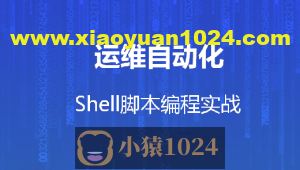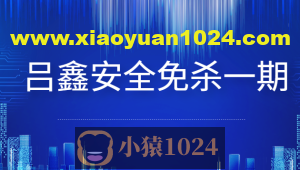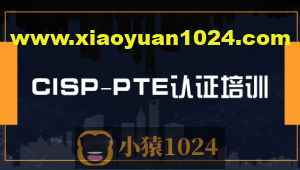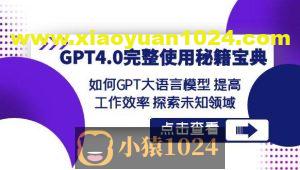1.用户定义
在前面的案例中,我们的登录用户是基于配置文件来配置的(本质是基于内存),但是在实际开发中,这种方式肯定是不可取的,在实际项目中,用户信息肯定要存入数据库之中。
Spring Security支持多种用户定义方式,接下来我们就逐个来看一下这些定义方式。通过前面的介绍(参见3小节),大家对于UserDetailsService以及它的子类都有了一定的了解, 自定义用户其实就是使用UserDetailsService的不同实现类来提供用户数据,同时将配置好的 UserDetailsService 配置给 AuthenticationManagerBuilder,系统再将 UserDetailsSeivice 提供给 AuthenticationProvider 使用,
1.1 基于内存
前面案例中用户的定义本质上还是基于内存,只是我们没有将InMemoryUserDetailsManager类明确抽出来自定义,现在我们通过自定义InMemoryUserDetailsManager来看一下基于内存的用户是如何自定义的。
重写 WebSecurityConfigurerAdapter 类的 configure(AuthenticationManagerBuilder)方法,内容如下:
@Override
protected void configure(AuthenticationManagerBuilder auth) throws Exception {
InMemoryUserDetailsManager manager = new InMemoryUserDetailsManager();
manager.createUser(User.withUsername("buretuzi").password("{noop}123456").roles("admin").build());
manager.createUser(User.withUsername("sang").password("{noop}123").roles("user").build());
auth.userDetailsService(manager);
}首先构造了一个InMemoryUserDetailsManager实例,调用该实例的createUser方法来创建用户对象,我们在这里分别设置了用户名、密码以及用户角色。需要注意的是,用户密码加了 一个{noop}前缀,表示密码不加密,明文存储(关于密码加密问题,会在后面的章节中专门介绍)。
配置完成后,启动项目,此时就可以使用这里配置的两个用户登录了。
InMemoryUserDetailsManager 的实现原理很简单,它间接实现了 UserDetailsService 接口并重写了它里边的 loadUserByUsername方法,同时它里边维护了 一个HashMap变量,Map的 key 就是用户名,value则是用户对象,createUser就是往这个Map中存储数据,loadUserByUsername方法则是从该Map中读取数据,这里的源码比较简单,就不贴出来了,读者可以自行查看。
1.2 基于JdbcUserDetailsManager
JdbcUserDetailsManager支持将用户数据持久化到数据库,同时它封装了一系列操作用户的方法,例如用户的添加、更新、查找等。
Spring Security 中为 JdbcUserDetailsManager 提供了数据库脚本,位置在 org/springframework/security/core/userdetails/jdbc/users.ddl 内容如下:(注意将varchar_ignorecase改为varchar)
create table users(username varchar_ignorecase(50) not null primary key,
password varchar_ignorecase(500) not null,
enabled boolean not null);
create table authorities (username varchar_ignorecase(50) not null,
authority varchar_ignorecase(50) not null,
constraint fk_authorities_users foreign key(username) references users(username));
create unique index ix_auth_username on authorities (username,authority);可以看到这里一共创建了两张表,users表就是存放用户信息的表,authorities则是存放用户角色的表。但是大家注意SQL的数据类型中有一个varchar_ignorecase,这个其实是针对 HSQLDB 的数据类型,我们这里使用的是MySQL数据库,所以这里手动将varchar_ignorecase 类型修改为varchar类型,然后去数据库中执行修改后的脚本。
另一方面,由于要将数据存入数据库中,所以我们的项目也要提供数据库支持, JdbcUserDetailsManager底层实际上是使用JdbcTemplate来完成的,所以这里主要添加两个依赖:
<dependency>
<groupId>org.springframework.boot</groupId>
<artifactId>spring-boot-starter-jdbc</artifactId>
</dependency>
<dependency>
<groupId>mysql</groupId>
<artifactId>mysql-connector-java</artifactId>
<scope>runtime</scope>
</dependency>然后在resources/application.yml中配置数据库连接信息:
spring:
datasource:
druid:
driver-class-name: com.mysql.cj.jdbc.Driver
url: jdbc:mysql://localhost:3306/springboot?useUnicode=true&characterEncoding=utf-8&serverTimezone=UTC&useSSL=true
username: root
password: 123456配置完成后,我们重写WebSecurityConfigurerAdapter类的 configure(AuthenticationManagerBuilder auth)方法,内容如下(注意版本,不得低于以下版本):
<dependency>
<groupId>org.springframework.security</groupId>
<artifactId>spring-security-web</artifactId>
<version>5.3.6.RELEASE</version>
</dependency>
<dependency>
<groupId>org.springframework.security</groupId>
<artifactId>spring-security-core</artifactId>
<version>5.3.6.RELEASE</version>
</dependency>package com.intehel.demo.config;
import org.springframework.beans.factory.annotation.Autowired;
import org.springframework.context.annotation.Configuration;
import org.springframework.security.config.annotation.authentication.builders.AuthenticationManagerBuilder;
import org.springframework.security.config.annotation.web.configuration.WebSecurityConfigurerAdapter;
import org.springframework.security.core.userdetails.User;
import org.springframework.security.provisioning.JdbcUserDetailsManager;
import javax.sql.DataSource;
@Configuration
public class SecurityConfig extends WebSecurityConfigurerAdapter {
@Autowired
DataSource dataSource;
@Override
protected void configure(AuthenticationManagerBuilder auth) throws Exception {
JdbcUserDetailsManager manager = new JdbcUserDetailsManager(dataSource);
if (!manager.userExists("buretuzi")){
manager.createUser(User.withUsername("buretuzi").password("{noop}123456").roles("admin").build());
}
if (!manager.userExists("song")){
manager.createUser(User.withUsername("sang").password("{noop}123").roles("user").build());
}
auth.userDetailsService(manager);
}
}- 当引入spring-boot-starter-jdbc并配置了数据库连接信息后,一个DataSource实例就有了,这里首先引入DataSource实例。
- 在 configure 方法中,创建一个 JdbcUserDetailsManager 实例,在创建时传入 DataSource 实例。通过userExists方法可以判断一个用户是否存在,该方法本质上就是去数据库中査询对应的用户;如果用户不存在,则通过createUser方法可以创建一个用户,该方法本质上就是向数据库中添加一个用户。
- 最后将manager实例设置到auth对象中。
配置完成后,重启项目,如果项目启动成功,数据库中就会自动添加进来两条数据,如图2-22、图2-23所示。
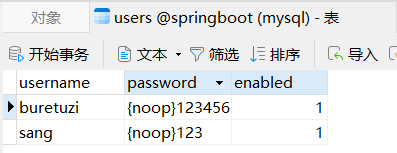
图 2-22
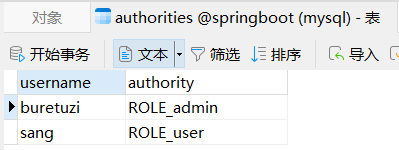
图 2-23
此时,我们就可以使用buretuzi/123456,sang/123进行登录测试了。
在 JdbcUserDetailsManager 的继承体系中,首先是 JdbcDaoImpl 实现了 UserDetailsService 接口,并实现了基本的loadUserByUsername方法,JdbcUserDetailsManager则继承自 JdbcDaoImpl,同时完善了数据库操作,又封装了用户的增删改査方法,这里,我们以 loadUserByUsername为例,看一下源码,其余的增删改操作相对来说都比较容易,这里就不再赘述了。
JdbcDaoImpl#loadUserByUsername:
public class JdbcDaoImpl extends JdbcDaoSupport implements UserDetailsService, MessageSourceAware {
public static final String DEF_USERS_BY_USERNAME_QUERY = "select username,password,enabled from users where username = ?";
public static final String DEF_AUTHORITIES_BY_USERNAME_QUERY = "select username,authority from authorities where username = ?";
public static final String DEF_GROUP_AUTHORITIES_BY_USERNAME_QUERY = "select g.id, g.group_name, ga.authority from groups g, group_members gm, group_authorities ga where gm.username = ? and g.id = ga.group_id and g.id = gm.group_id";
protected MessageSourceAccessor messages = SpringSecurityMessageSource.getAccessor();
private String authoritiesByUsernameQuery = "select username,authority from authorities where username = ?";
private String groupAuthoritiesByUsernameQuery = "select g.id, g.group_name, ga.authority from groups g, group_members gm, group_authorities ga where gm.username = ? and g.id = ga.group_id and g.id = gm.group_id";
private String usersByUsernameQuery = "select username,password,enabled from users where username = ?";
private String rolePrefix = "";
private boolean usernameBasedPrimaryKey = true;
private boolean enableAuthorities = true;
private boolean enableGroups;
public UserDetails loadUserByUsername(String username) throws UsernameNotFoundException {
List<UserDetails> users = this.loadUsersByUsername(username);
if (users.size() == 0) {
this.logger.debug("Query returned no results for user '" + username + "'");
throw new UsernameNotFoundException(this.messages.getMessage("JdbcDaoImpl.notFound", new Object[]{username}, "Username {0} not found"));
} else {
UserDetails user = (UserDetails)users.get(0);
Set<GrantedAuthority> dbAuthsSet = new HashSet();
if (this.enableAuthorities) {
dbAuthsSet.addAll(this.loadUserAuthorities(user.getUsername()));
}
if (this.enableGroups) {
dbAuthsSet.addAll(this.loadGroupAuthorities(user.getUsername()));
}
List<GrantedAuthority> dbAuths = new ArrayList(dbAuthsSet);
this.addCustomAuthorities(user.getUsername(), dbAuths);
if (dbAuths.size() == 0) {
this.logger.debug("User '" + username + "' has no authorities and will be treated as 'not found'");
throw new UsernameNotFoundException(this.messages.getMessage("JdbcDaoImpl.noAuthority", new Object[]{username}, "User {0} has no GrantedAuthority"));
} else {
return this.createUserDetails(username, user, dbAuths);
}
}
}
protected List<UserDetails> loadUsersByUsername(String username) {
return this.getJdbcTemplate().query(this.usersByUsernameQuery, new String[]{username}, (rs, rowNum) -> {
String username1 = rs.getString(1);
String password = rs.getString(2);
boolean enabled = rs.getBoolean(3);
return new User(username1, password, enabled, true, true, true, AuthorityUtils.NO_AUTHORITIES);
});
}
}- 首先根据用户名,调用loadUserByUsername方法去数据库中查询用户,查询出来的是一个List集合,集合中如果没有数据,说明用户不存在,则直接抛出异常,
- 如果集合中存在数据,则将集合中的第一条数据拿出来,然后再去查询用户角色, 最后根据这些信息创建一个新的UserDetails出来。
- 需要注意的是,这里还引入了分组的概念,不过考虑到JdbcUserDetailsManager并非我们实际项目中的主流方案,因此这里不做过多介绍。
这就是使用JdbcUserDetailsManager做数据持久化。这种方式看起来简单,都不用开发者自己写SQL,但是局限性比较大,无法灵活地定义用户表、角色表等,而在实际开发中,我们还是希望能够灵活地掌控数据表结构,因此JdbcUserDetailsManager使用场景非常有限。
1.3 基于 MyBatis
使用MyBatis做数据持久化是目前大多数企业应用釆取的方案,Spring Security中结合 MyBatis可以灵活地定制用户表以及角色表,我们对此进行详细介绍。
首先需要设计三张表,分别是用户表、角色表以及用户角色关联表,三张表的关系如图 2-24所示。

图 2-24
用户和角色是多对多的关系,我们使用user_role来将两者关联起来。 数据库脚本如下:
CREATE TABLE `role`(
`id` INT(11) NOT NULL AUTO_INCREMENT,
`name` VARCHAR(32) DEFAULT NULL,
`nameZh` VARCHAR(32) DEFAULT NULL,
PRIMARY KEY(`id`)
)ENGINE=INNODB DEFAULT CHARSET=utf8
CREATE TABLE `user` (
`id` INT(11) NOT NULL AUTO_INCREMENT,
`username` VARCHAR(32) DEFAULT NULL,
`password` VARCHAR(255) DEFAULT NULL,
`enabled` TINYINT(1) DEFAULT NULL,
`accountNonExpired` TINYINT(1) DEFAULT NULL,
`accountNonLocked` TINYINT(1) DEFAULT NULL,
`credentialsNonExpired` TINYINT(1) DEFAULT NULL,
PRIMARY KEY(`id`)
)ENGINE=INNODB DEFAULT CHARSET=utf8
CREATE TABLE `user_role`(
`id` INT(11) NOT NULL AUTO_INCREMENT,
`uid` INT(11) DEFAULT NULL,
`rid` INT(11) DEFAULT NULL,
PRIMARY KEY(`id`),
KEY `uid` (`uid`),
KEY `rid` (`rid`)
)ENGINE=INNODB DEFAULT CHARSET=utf8对于角色表,三个字段从上往下含义分别为角色id、角色英文名称以及角色中文名称, 对于用户表,七个字段从上往下含义依次为:用户id、用户名、用户密码、账户是否可用、账户是否没有过期、账户是否没有锁定以及凭证(密码)是否没有过期。
数据库创建完成后,可以向数据库中添加几条模拟数据,代码如下:
INSERT INTO `role` (`id`,`name`,`nameZh`)
VALUES
(1,'ROLE_dba','数据库管理员'),
(2,'ROLE_admin','系统管理员'),
(3,'ROLE_user','用户');
INSERT INTO `user` (`id`,`username`,`password`,`enabled`,`accountNonExpired`,`accountNonLocked`,`credentialsNonExpired`)
VALUES
(1,'root','{noop}123',1,1,1,1),
(2,'admin','{noop}123',1,1,1,1),
(3,'sang','{noop}123',1,1,1,1);
INSERT INTO `user_role` (`id`,`uid`,`rid`)
VALUES
(1,1,1),
(2,1,2),
(3,2,2),
(4,3,3);这样,数据库的准备工作就算完成了。
在Spring Security项目中,我们需要引入MyBatis和MySQL依赖,代码如下:
<dependency>
<groupId>org.mybatis.spring.boot</groupId>
<artifactId>mybatis-spring-boot-starter</artifactId>
<version>2.2.2</version>
</dependency>
<dependency>
<groupId>mysql</groupId>
<artifactId>mysql-connector-java</artifactId>
<scope>runtime</scope>
</dependency>同时在resources/application.yml中配置数据库基本连接信息:
spring:
datasource:
druid:
driver-class-name: com.mysql.cj.jdbc.Driver
url: jdbc:mysql://localhost:3306/springboot?useUnicode=true&characterEncoding=utf-8&serverTimezone=UTC&useSSL=true
username: root
password: 123456接下来创建用户类和角色类:
package com.intehel.demo.domain;
import org.springframework.security.core.GrantedAuthority;
import org.springframework.security.core.authority.SimpleGrantedAuthority;
import org.springframework.security.core.userdetails.UserDetails;
import java.util.ArrayList;
import java.util.Collection;
import java.util.List;
import lombok.Data;
@Data
public class User implements UserDetails {
private Integer id;
private String username;
private String password;
private Boolean enabled;
private Boolean accountNonExpired;
private Boolean accountNonLocked;
private Boolean credentialsNonExpired;
private List<Role> roles = new ArrayList<Role>();
@Override
public Collection<? extends GrantedAuthority> getAuthorities() {
List<SimpleGrantedAuthority> authorities = new ArrayList<>();
for (Role role : roles) {
authorities.add(new SimpleGrantedAuthority(role.getName()));
}
return authorities;
}
@Override
public boolean isAccountNonExpired() {
return accountNonExpired;
}
@Override
public boolean isAccountNonLocked() {
return accountNonLocked;
}
@Override
public boolean isCredentialsNonExpired() {
return credentialsNonExpired;
}
@Override
public boolean isEnabled() {
return enabled;
}
}
package com.intehel.demo.domain;
import lombok.Data;
@Data
public class Role {
private Integer id;
private String name;
private String nameZh;
}自定义用户类需要实现UserDetails接口,并实现接口中的方法,这些方法的含义我们在 3小节中已经介绍过了,这里不再赘述。其中roles属性用来保存用户所具备的角色信息, 由于系统获取用户角色调用的方法是getAuthorities,所以我们在getAuthorities方法中,将roles 中的角色转为系统可识别的对象并返回。
接下来我们自定义UserDetailsService以及对应的数据库查询方法:
package com.intehel.demo.mapper;
import com.intehel.demo.domain.Role;
import com.intehel.demo.domain.User;
import org.apache.ibatis.annotations.Mapper;
import java.util.List;
@Mapper
public interface UserMapper{
List<Role> getRolesByUid(Integer id);
User loadUserByUsername(String username);
}package com.intehel.demo.service;
import com.intehel.demo.domain.User;
import com.intehel.demo.mapper.UserMapper;
import org.springframework.beans.factory.annotation.Autowired;
import org.springframework.security.core.userdetails.UserDetails;
import org.springframework.security.core.userdetails.UserDetailsService;
import org.springframework.security.core.userdetails.UsernameNotFoundException;
public class MyUserDetailsService implements UserDetailsService {
@Autowired
UserMapper userMapper;
@Override
public UserDetails loadUserByUsername(String username) throws UsernameNotFoundException {
User user = userMapper.loadUserByUsername(username);
if (user == null) {
throw new UsernameNotFoundException("用户不存在");
}
user.setRoles(userMapper.getRolesByUid(user.getId()));
return user;
}
}自定义 MyUserDetailsService实现UserDetailsService接口,并实现该接口中的方法。 loadUserByUsername方法经过前面章节的讲解,相信大家已经很熟悉了,该方法就是根据用户名去数据库中加载用户,如果从数据库中没有査到用户,则抛出UsernameNotFoundException 异常;如果査询到用户了,则给用户设置roles属性。
UserMapper中定义两个方法用于支持MyUserDetailsService中的査询操作。
最后,在UserMapper.xml中定义查询SQL,代码如下:
<?xml version="1.0" encoding="UTF-8"?>
<!DOCTYPE mapper PUBLIC "-//mybatis.org//DTD Mapper 3.0//EN"
"http://mybatis.org/dtd/mybatis-3-mapper.dtd">
<mapper namespace="com.intehel.demo.mapper.UserMapper">
<select id="loadUserByUsername" resultType="com.intehel.demo.domain.User">
select * from `user` where username = #{username}
</select>
<select id="loadUserByUsername" resultType="com.intehel.demo.domain.Role">
select r.* from role r,user_role ur where r.`id`=ur.`rid`
</select>
</mapper>将mylogin.html放在 resources/templates/ 下,mylogin.html如下
查看代码
<!DOCTYPE html>
<html lang="en" xmlns:th="http://www.thymeleaf.org">
<head>
<meta charset="UTF-8">
<title>登录</title>
<link href="//maxcdn.bootstrapcdn.com/bootstrap/4.1.1/css/bootstrap.min.css" rel="stylesheet" id="bootstrap-css">
<script src="//maxcdn.bootstrapcdn.com/bootstrap/4.1.1/js/bootstrap.min.js"></script>
<script src="//cdnjs.cloudflare.com/ajax/libs/jquery/3.2.1/jquery.min.js"></script>
</head>
<style>
#login .container #login-row #login-column #login-box {
border: 1px solid #9c9c9c;
background-color: #EAEAEA;
}
</style>
<body>
<div id="login">
<div class="container">
<div id="login-row" class="row justify-content-center align-items-center">
<div id="login-column" class="col-md-6">
<div id="login-box" class="col-md-12">
<form id="login-form" class="form" action="/doLogin" method="post">
<h3 class="text-center text-info">登录</h3>
<!--/*@thymesVar id="SPRING_SECURITY_LAST_EXCEPTION" type="com"*/-->
<div th:text="${SPRING_SECURITY_LAST_EXCEPTION}"></div>
<div class="form-group">
<label for="username" class="text-info">用户名:</label><br>
<input type="text" name="uname" id="username" class="form-control">
</div>
<div class="form-group">
<label for="password" class="text-info">密码:</label><br>
<input type="text" name="passwd" id="password" class="form-control">
</div>
<div class="form-group">
<input type="submit" name="submit" class="btn btn-info btn-md" value="登录">
</div>
</form>
</div>
</div>
</div>
</div>
</div>
</body>
</html>为了方便,我们将UserMapper.xml文件放在resources/mapper下,UsetMapper接口放在mapper包下。为了防止 Maven打包时自动忽略了 XML文件,还需要在application.yml中添加mapper-locations配置:
查看代码
# 应用名称
spring:
datasource:
druid:
driver-class-name: com.mysql.cj.jdbc.Driver
url: jdbc:mysql://localhost:3306/springboot?useUnicode=true&characterEncoding=utf-8&serverTimezone=UTC&useSSL=true
username: root
password: 123456
security:
user:
name: buretuzi
password: 123456
application:
name: demo
thymeleaf:
mode: HTML
encoding: UTF-8
servlet:
content-type: text/html
cache: false
prefix: classpath:/templates/
# 应用服务 WEB 访问端口
server:
port: 8080
mybatis:
# spring boot集成mybatis的方式打印sql
mapper-locations: classpath:/mapper/*.xml
configuration:
log-impl: org.apache.ibatis.logging.stdout.StdOutImpl最后一步,就是在 SecurityConfig 中注入 UserDetailsService:
查看代码
package com.intehel.demo.config;
import com.fasterxml.jackson.databind.ObjectMapper;
import com.intehel.demo.handler.MyAuthenticationFailureHandler;
import com.intehel.demo.service.MyUserDetailsService;
import org.springframework.beans.factory.annotation.Autowired;
import org.springframework.context.annotation.Configuration;
import org.springframework.security.config.annotation.authentication.builders.AuthenticationManagerBuilder;
import org.springframework.security.config.annotation.web.builders.HttpSecurity;
import org.springframework.security.config.annotation.web.configuration.WebSecurityConfigurerAdapter;
import org.springframework.security.core.userdetails.User;
import org.springframework.security.provisioning.JdbcUserDetailsManager;
import org.springframework.security.web.util.matcher.AntPathRequestMatcher;
import org.springframework.security.web.util.matcher.OrRequestMatcher;
import javax.sql.DataSource;
import java.util.HashMap;
import java.util.Map;
@Configuration
public class SecurityConfig extends WebSecurityConfigurerAdapter {
@Autowired
MyUserDetailsService myUserDetailsService;
@Override
protected void configure(HttpSecurity http) throws Exception {
http.authorizeRequests()
.anyRequest().authenticated()
.and()
.formLogin()
.loginPage("/mylogin.html")
.loginProcessingUrl("/doLogin")
.defaultSuccessUrl("/index.html")
.failureHandler(new MyAuthenticationFailureHandler())
.usernameParameter("uname")
.passwordParameter("passwd")
.permitAll()
.and()
.logout()
.logoutRequestMatcher(new OrRequestMatcher(new AntPathRequestMatcher("/logout1","GET"),
new AntPathRequestMatcher("/logout2","POST")))
.invalidateHttpSession(true)
.clearAuthentication(true)
.defaultLogoutSuccessHandlerFor((req,resp,auth)->{
resp.setContentType("application/json;charset=UTF-8");
Map<String,Object> result = new HashMap<String,Object>();
result.put("status",200);
result.put("msg","使用logout1注销成功!");
ObjectMapper om = new ObjectMapper();
String s = om.writeValueAsString(result);
resp.getWriter().write(s);
},new AntPathRequestMatcher("/logout1","GET"))
.defaultLogoutSuccessHandlerFor((req,resp,auth)->{
resp.setContentType("application/json;charset=UTF-8");
Map<String,Object> result = new HashMap<String,Object>();
result.put("status",200);
result.put("msg","使用logout2注销成功!");
ObjectMapper om = new ObjectMapper();
String s = om.writeValueAsString(result);
resp.getWriter().write(s);
},new AntPathRequestMatcher("/logout1","GET"))
.and()
.csrf().disable();
}
@Override
protected void configure(AuthenticationManagerBuilder auth) throws Exception {
auth.userDetailsService(myUserDetailsService);
}
}配置UserDetailsService的方式和前面配置JdbcUserDetailsManager的方式基本一致,只不过配置对象变成了 myUserDetailsService而己。至此,整个配置工作就完成了。
接下来启动项目,利用数据库中添加的模拟用户进行登录测试,就可以成功登录了,测试方式和前面章节一致,这里不再赘述。
1.4 基于 Spring Data JPA
考虑到在Spring Boot技术栈中也有不少人使用Spring Data JPA,因此这里针对Spring Security+Spring Data JPA也做一个简单介绍,具体思路和基于MyBatis的整合类似。
首先引入Spring Data JPA的依赖和MySQL依赖:
<dependency>
<groupId>org.springframework.boot</groupId>
<artifactId>spring-boot-starter-data-jpa</artifactId>
</dependency>
<dependency>
<groupId>mysql</groupId>
<artifactId>mysql-connector-java</artifactId>
<scope>runtime</scope>
</dependency>然后在resources/application.yml中配置数据库和JPA,代码如下:
spring:
datasource:
druid:
driver-class-name: com.mysql.cj.jdbc.Driver
url: jdbc:mysql://localhost:3306/springboot?useUnicode=true&characterEncoding=utf-8&serverTimezone=UTC&useSSL=true
username: root
password: 123456
jpa:
database: mysql
database-platform: mysql
hibernate:
ddl-auto: update
show-sql: true
properties:
hibernate:
dialect: org.hibernate.dialect.Mysql8Dialect据库的配置还是和以前一样,JPA的配置则主要配置了数据库平台,数据表更新方式、 是否打印SQL以及对应的数据库方言。
使用Spring Data JPA的好处是我们不用提前准备SQL脚本,所以接下来配置两个数据库实体类即可:
package com.intehel.demo.domain;
import lombok.Data;
import org.springframework.security.core.GrantedAuthority;
import org.springframework.security.core.authority.SimpleGrantedAuthority;
import org.springframework.security.core.userdetails.UserDetails;
import javax.persistence.*;
import java.util.ArrayList;
import java.util.Collection;
import java.util.List;
@Entity
@Data
public class User implements UserDetails {
@Id
@GeneratedValue(strategy = GenerationType.IDENTITY)
private long id;
private String username;
private String password;
private Boolean enabled;
private Boolean accountNonExpired;
private Boolean accountNonLocked;
private Boolean credentialsNonExpired;
@ManyToMany(fetch = FetchType.EAGER,cascade = CascadeType.PERSIST)
private List<Role> roles;
@Override
public Collection<? extends GrantedAuthority> getAuthorities() {
List<SimpleGrantedAuthority> authorities = new ArrayList<>();
for (Role role : roles) {
authorities.add(new SimpleGrantedAuthority(role.getName()));
}
return authorities;
}
@Override
public String getPassword() {
return password;
}
@Override
public String getUsername() {
return username;
}
@Override
public boolean isAccountNonExpired() {
return accountNonExpired;
}
@Override
public boolean isAccountNonLocked() {
return accountNonLocked;
}
@Override
public boolean isCredentialsNonExpired() {
return credentialsNonExpired;
}
@Override
public boolean isEnabled() {
return enabled;
}
}package com.intehel.demo.domain;
import lombok.Data;
import javax.persistence.Entity;
import javax.persistence.GeneratedValue;
import javax.persistence.GenerationType;
import javax.persistence.Id;
@Data
@Entity(name = "role")
public class Role {
@Id
@GeneratedValue(strategy = GenerationType.IDENTITY)
private Integer id;
private String name;
private String nameZh;
}这两个实体类和前面MyBatis中实体类的配置类似,需要注意的是roles属性上多了一个 多对多配置。
接下来配置UserDetailsService,并提供数据查询方法:
package com.intehel.demo.dao;
import com.intehel.demo.domain.User;
import org.springframework.data.jpa.repository.JpaRepository;
public interface UserDao extends JpaRepository<User,Integer> {
User findUserByUsername(String username);
}package com.intehel.demo.Service;
import com.intehel.demo.dao.UserDao;
import com.intehel.demo.domain.User;
import org.springframework.beans.factory.annotation.Autowired;
import org.springframework.security.core.userdetails.UserDetails;
import org.springframework.security.core.userdetails.UserDetailsService;
import org.springframework.security.core.userdetails.UsernameNotFoundException;
import org.springframework.stereotype.Service;
@Service
public class MyUserDetailsService implements UserDetailsService {
@Autowired
UserDao userDao;
@Override
public UserDetails loadUserByUsername(String username) throws UsernameNotFoundException {
User user = userDao.findUserByUsername(username);
if (user == null) {
throw new UsernameNotFoundException("用户不存在");
}
return user;
}
}MyUserDetailsService的定义也和前面的类似,不同之处在于数据查询方法的变化。定义 UserDao 继承自 JpaRepository,并定义一个 findUserByUsername 方法,剩下的事情 Spring Data JPA框架会帮我们完成。
最后,再在 SecurityConfig 中配置 MyUserDetailsService配置方式和 MyBatis 一模一样, 这里就不再把代码贴岀来了。使用了 Spring Data JPA之后,当项目启动时,会自动在数据库中创建相关的表,而不用我们自己去写脚本,这也是使用Spring Data JPA的方便之处。
为了测试方便,我们可以在单元测试中执行如下代码,向数据库中添加测试数据:
package com.intehel.demo;
import com.intehel.demo.dao.UserDao;
import com.intehel.demo.domain.Role;
import com.intehel.demo.domain.User;
import org.junit.jupiter.api.Test;
import org.springframework.beans.factory.annotation.Autowired;
import org.springframework.boot.test.context.SpringBootTest;
import java.util.ArrayList;
import java.util.List;
@SpringBootTest
class DemoApplicationTests {
@Autowired
UserDao userDao;
@Test
void contextLoads() {
User user1 = new User();
user1.setUsername("buretuzi");
user1.setPassword("{noop}123");
user1.setAccountNonExpired(true);
user1.setAccountNonLocked(true);
user1.setCredentialsNonExpired(true);
user1.setEnabled(true);
List<Role> roles = new ArrayList<>();
Role r1 = new Role();
r1.setName("ROLE_admin");
r1.setNameZh("管理员");
roles.add(r1);
user1.setRoles(roles);
userDao.save(user1);
}
}测试数据添加成功之后,接下来启动项目,使用测试数据进行登录测试,具体测试过程就不再赘述了。
至此,四种不同的用户定义方式就介绍完了。这四种方式,异曲同工,只是数据存储的方式不一样而已,其他的执行流程都是一样的